Bestlaw adds features to Westlaw
and Lexis
to make legal research faster and easier.
Bestlaw has enhanced more than twelve million documents. It's used at top law schools, firms, nonprofits, and courts.
Never write another Bluebook citation. Bestlaw automatically creates perfect citations with one click.
Installation is free and quick.
Features
When you read a document—like a case, statute, or law review article—Bestlaw adds a toolbar with these features:
- Copy a perfect Bluebook citation with one click
- Read documents in a clean, readable view with beautiful typography
- Prevent getting automatically signed off
- Highlight dissenting and concurring opinions so you know what you're reading
- Collapse and expand statutory sections
- Automatically generate a clickable table of contents for any document
- One-click copying for citations, titles, docket numbers, and full text
- Highlight hard-to-see page numbers
- Jump between footnotes and the main text without losing your place
- Instantly look up information about a case on Wikipedia and other sources
- Share the document by email or on Facebook, Twitter, and Google+
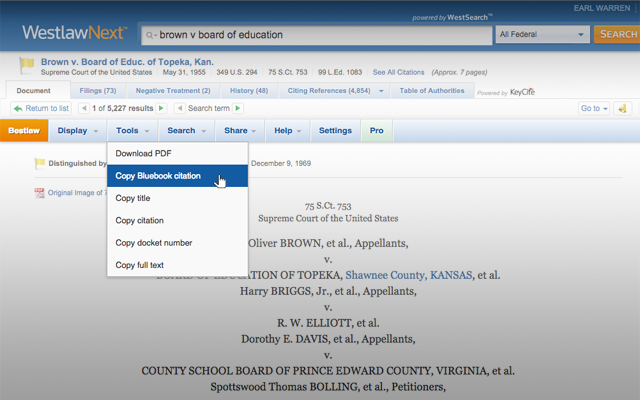
Pro
Bestlaw Pro helps you save time and money. It gives you:
- Automatic Bluebook citations: generate perfect citations with a single click.
- Free secondary sources: get free access to journal articles and other materials.
- Free PDF downloads: save cases offline without getting charged.
- Free printing: never pay for printing cases.
- Tables of contents: generate a clickable table of contents for any case or document.
- Open in new tabs: in search results, open multiple documents in new tabs with one click.
It costs $5 per month. Signing up is easy: just install Bestlaw, open a document on Westlaw or Lexis, and then click the "Pro" tab.
If you have any questions, feel free to email
Install
Installation is free and easy. Make sure you're using Google Chrome or Mozilla Firefox, and then click this button:
If you run into trouble, check the FAQs below or email
FAQs
How does it work?
Bestlaw is a browser extension. When you're browsing Westlaw or Lexis, it automatically adds features to make research faster and easier.
Does it cost anything?
No, it's free. If you're a practicing attorney, you might consider upgrading to Bestlaw Pro. It gives you free printing, free PDF downloads, and free access to secondary sources. It costs $5 per month, and it can save you hundreds of dollars in monthly fees.
Does it work with Lexis and/or Westlaw?
Yes, it works with WestlawNext and Lexis Advance.
What browsers can I use?
Bestlaw works on Google Chrome and Mozilla Firefox.
How do I install it?
Click here. Then, follow the instructions. Bestlaw will activate when you read a document on Westlaw or Lexis. If you run into trouble, feel free to email
How do I uninstall it?
Follow the instructions for Chrome or Firefox.
How do I upgrade to the most recent version?
Bestlaw automatically checks for updates every day.
How do I cancel my subscription or change my credit card information?
